通知センターの通知を全部消す
通知の種類をアラートからバナーに変更するとすぐに消えてしまって見逃しがありそう…ってことで、だいたいの通知はアラートにして、自動的に消えないようにしています。 ですが、ちょっと離席したときに通知が溜まっていると、それを全部ポチポチ消すのは面倒ですね。
そこで全部消すためのスクリプトをAlfred workflowにしています。 動作イメージはこんな感じ。
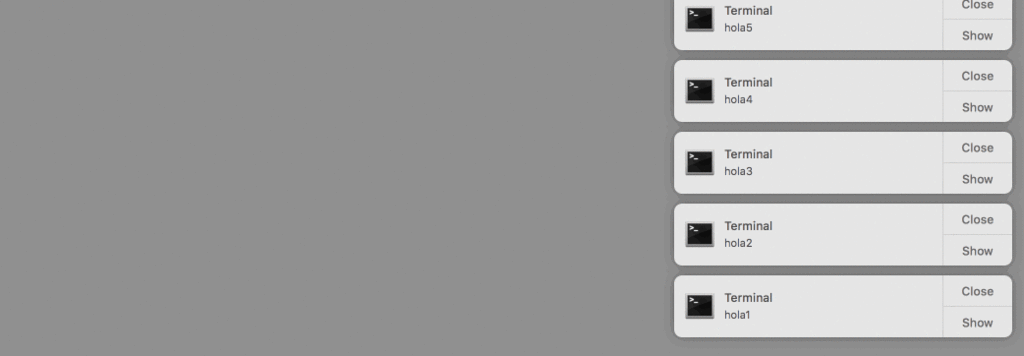
シュッと消えてくれて便利です。 こちらからダウンロードできますが、macOSの設定を英語にしていないと動きません。
ここのCloseを閉じるに変更すると日本語でも動くので、その場合はビルドしなおして alfredworkflowファイルを作り直してください。
https://github.com/tomorrowkey/alfred-workflows/blob/master/clear_notification/clear.applescript#L5
cloneしていないリポジトリのmasterのハッシュを調べる
git-ls-remote を使う
$ git ls-remote https://github.com/tomorrowkey/adb-peco master 788d83985e44f747a785cb948ac75fe4a048862d refs/heads/master
もちろんgithubじゃなくてもいいからandroidのframework/baseのmasterを取得する場合はこんな感じ
$ git ls-remote https://android.googlesource.com/platform/frameworks/base master d68f003c67ca6364202a57f0c695012d4ea4571e refs/heads/master
オプションなど
$ man git-ls-remote
GIT-LS-REMOTE(1) Git Manual GIT-LS-REMOTE(1)
NAME
git-ls-remote - List references in a remote repository
SYNOPSIS
git ls-remote [--heads] [--tags] [--refs] [--upload-pack=<exec>]
[-q | --quiet] [--exit-code] [--get-url] [--sort=<key>]
[--symref] [<repository> [<refs>...]]
DESCRIPTION
Displays references available in a remote repository along with the associated commit IDs.
OPTIONS
-h, --heads, -t, --tags
Limit to only refs/heads and refs/tags, respectively. These options are not mutually exclusive; when given both, references stored in refs/heads and refs/tags are displayed.
--refs
Do not show peeled tags or pseudorefs like HEAD in the output.
-q, --quiet
Do not print remote URL to stderr.
--upload-pack=<exec>
Specify the full path of git-upload-pack on the remote host. This allows listing references from repositories accessed via SSH and where the SSH daemon does not use the PATH configured by the user.
--exit-code
Exit with status "2" when no matching refs are found in the remote repository. Usually the command exits with status "0" to indicate it successfully talked with the remote repository, whether it found any matching refs.
--get-url
Expand the URL of the given remote repository taking into account any "url.<base>.insteadOf" config setting (See git-config(1)) and exit without talking to the remote.
--symref
In addition to the object pointed by it, show the underlying ref pointed by it when showing a symbolic ref. Currently, upload-pack only shows the symref HEAD, so it will be the only one shown by ls-remote.
--sort=<key>
Sort based on the key given. Prefix - to sort in descending order of the value. Supports "version:refname" or "v:refname" (tag names are treated as versions). The "version:refname" sort order can also be affected by the "versionsort.suffix" configuration variable. See git-for-each-ref(1) for more sort options,
but be aware keys like committerdate that require access to the objects themselves will not work for refs whose objects have not yet been fetched from the remote, and will give a missing object error.
-o <option>, --server-option=<option>
Transmit the given string to the server when communicating using protocol version 2. The given string must not contain a NUL or LF character. When multiple --server-option=<option> are given, they are all sent to the other side in the order listed on the command line.
<repository>
The "remote" repository to query. This parameter can be either a URL or the name of a remote (see the GIT URLS and REMOTES sections of git-fetch(1)).
<refs>...
When unspecified, all references, after filtering done with --heads and --tags, are shown. When <refs>... are specified, only references matching the given patterns are displayed.
EXAMPLES
$ git ls-remote --tags ./.
d6602ec5194c87b0fc87103ca4d67251c76f233a refs/tags/v0.99
f25a265a342aed6041ab0cc484224d9ca54b6f41 refs/tags/v0.99.1
7ceca275d047c90c0c7d5afb13ab97efdf51bd6e refs/tags/v0.99.3
c5db5456ae3b0873fc659c19fafdde22313cc441 refs/tags/v0.99.2
0918385dbd9656cab0d1d81ba7453d49bbc16250 refs/tags/junio-gpg-pub
$ git ls-remote http://www.kernel.org/pub/scm/git/git.git master pu rc
5fe978a5381f1fbad26a80e682ddd2a401966740 refs/heads/master
c781a84b5204fb294c9ccc79f8b3baceeb32c061 refs/heads/pu
$ git remote add korg http://www.kernel.org/pub/scm/git/git.git
$ git ls-remote --tags korg v\*
d6602ec5194c87b0fc87103ca4d67251c76f233a refs/tags/v0.99
f25a265a342aed6041ab0cc484224d9ca54b6f41 refs/tags/v0.99.1
c5db5456ae3b0873fc659c19fafdde22313cc441 refs/tags/v0.99.2
7ceca275d047c90c0c7d5afb13ab97efdf51bd6e refs/tags/v0.99.3
SEE ALSO
git-check-ref-format(1).
GIT
Part of the git(1) suite
Git 2.18.0 06/21/2018 GIT-LS-REMOTE(1)
配列の要素を一意にする
RubyでいうところのArray#uniqみたいなもの
let array = [1, 1, 2, 4, 1, 3, 2] array.enumerated().compactMap({ index, item in array.index(of: item) == index ? item : nil })
それぞれの「index」と「arrayからindex(of:) で取得したindex」が一致した場合のみ要素が残るようにしている。
つまり最初に出現した要素だけが残るようになっている。
毎回書くののも面倒なので、extensionしておくと便利
Closureの即時実行を使ったスコープの切り分け
Swiftのletはimmutableな変数宣言で、一度値を入れたらその後に変更することができない。
let hoge = "hoge" hoge = "fuga" // コンパイルエラー
これは変数宣言のときに値を入れないといけない、という制限ではなく、その変数が使われるまでに値が入っていれば問題ない。 ただし、その場合は型の宣言を省略できない。
let hoge: String hoge = "hoge" // OK
「その変数が使われるまでに値が入っていれば問題ない。」というのは例えばif文やswitch文を使っても大丈夫
let hoge: String if arc4random() % 2 == 0 { str = "even" } else { str = "odd" } debugPrint(str) // "even" もしくは "odd"が出力される
たまに処理が複雑で使い捨て変数を割り当てないといけないことがある。
let array = Array(1...10) var sum = 0 array.forEach({ sum += $0 }) let average = sum / array.count
このときsum変数は一時的な変数で、averageを求めたら必要なくなる。このexampleではそんなことないんだけど、使い捨ての変数名を考えるが面倒で、手が止まってしまうことがしばしばあり、違うスコープを切りたい時に有効なのがクロージャだ。
let array = Array(1...10) let average: Int = { var sum = 0 array.forEach({ sum += $0 }) return sum / array.count }()
クロージャ内部は別のスコープなので、使い捨ての変数は本当に使いたい部分でだけ有効になる。 まぁそもそもこのexampleではreduceを使えばいい話なんだけど…
let average = array.reduce(0) { sum, i in sum + i } / array.count
Viewに関するコードを書いていると使い捨ての変数を定義したくなることがあるので、そういうときに使うと便利。
forEachでインデックスを使いたい
配列をすべて舐めるような処理をする時はforEachを使うけど、この時indexを使うことができない
let array = ["a", "b", "c", "d"] array.forEach { string in debugPrint(string) }
そんなときはArray#enumerated() を使えばindexも使うことができる
- enumerated() - Array | Apple Developer Documentation
- EnumeratedSequence - Swift Standard Library | Apple Developer Documentation
let array = ["a", "b", "c", "d"]
array.enumerated().forEach({ index, string in
debugPrint("\(index): \(string)")
})
// "0: a"
// "1: b"
// "2: c"
// "3: d"
UITextFieldで入力文字を制限する
UITextFieldDelegate を使う
例えばIntにパースできる値だけにしたければ、次のようなコードになる
class ViewController: UIViewController, UITextFieldDelegate { @IBOutlet weak var textField: UITextField! override func viewDidLoad() { super.viewDidLoad() } func textField(_ textField: UITextField, shouldChangeCharactersIn range: NSRange, replacementString string: String) -> Bool { return Int(string) != nil } }
ただ、このdelegateメソッドの引数である string は入力された値だけなので、UITextFieldに入る値を数値だけに制限したい場合は、これだけでは不十分。
range 引数に、UITextField のキャレットなどの文字選択位置が渡されるので、それで置換してあげればいい。
class ViewController: UIViewController, UITextFieldDelegate { @IBOutlet weak var textField: UITextField! override func viewDidLoad() { super.viewDidLoad() } func textField(_ textField: UITextField, shouldChangeCharactersIn range: NSRange, replacementString string: String) -> Bool { if let currentString = textField.text, let _range = Range(range, in: currentString) { let newString = currentString.replacingCharacters(in: _range, with: string) return Int(newString) != nil } else { return false } } }
コマンドラインの実行結果を監視する
コマンドラインの実行結果を監視したいんだと
- watchだと履歴が見れない
- whileだと全部垂れ流しで全部のデータを見るのがだるい
コマンドラインの実行結果が変わったときだけに表示してほしい〜〜って思ったんだけど、watchもwhileも微妙だったのでチョコチョコかいた そういうコマンドありそうなんだけど知らないなあ
while do
sleep 1
c=`date +"%Y-%m-%d %H:%M"`
if [ $c != $d ]; then
date
echo $c
echo '-------------------------------------------------------------------'
fi
d=$c
done
こんな感じに標準出力が変わったときに表示される
2018年 3月13日 火曜日 07時40分00秒 JST 2018-03-13 07:40 ------------------------------------------------------------------- 2018年 3月13日 火曜日 07時41分00秒 JST 2018-03-13 07:41 ------------------------------------------------------------------- 2018年 3月13日 火曜日 07時42分00秒 JST 2018-03-13 07:42 ------------------------------------------------------------------- 2018年 3月13日 火曜日 07時43分00秒 JST 2018-03-13 07:43 ------------------------------------------------------------------- 2018年 3月13日 火曜日 07時44分00秒 JST 2018-03-13 07:44 -------------------------------------------------------------------